
ATTENTION:
This product is outdated! Support for this product has been stopped.
If this product was a beta product may documentation, installer and/or features are missing.
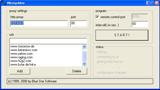 This program makes sure that your internet connection is not closed due to inactivity. In order to achieve this, the program asks for web pages in a definable interval. You can edit the list of pages which be will requested. A special feature is that you can control the program via command line and via a telnet client! So it's ideal to use in batch files.
This program makes sure that your internet connection is not closed due to inactivity. In order to achieve this, the program asks for web pages in a definable interval. You can edit the list of pages which be will requested. A special feature is that you can control the program via command line and via a telnet client! So it's ideal to use in batch files.
| MKeepAlive | Without any parameter the program is waiting to be activated. Once the program is started you can control it via the command line or a telnet client. | |
| MKeepAlive | <server adresse> | IP or name of the computer on which MKeepAlive is running |
| <Portnummer> | Port where the MKeepAlive server is running. | |
| <[enable] / [disable]> | The Command "enable" to enable the keepalive function, "disable" to disable the function. |
MKeepAlive 192.168.6.2 6106 enableMKeepAlive myhome.testdomain.com 6106 disable
![]() Latest Version: MKeppalive
Latest Version: MKeppalive