
ATTENTION:
This product is outdated! Support for this product has been stopped.
If this product was a beta product may documentation, installer and/or features are missing.
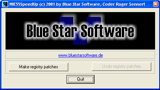 Internet Explorer version 5.5 (and even version 6) has a problem regarding the context menus: It can take up to 5 seconds from them to appear.
Internet Explorer version 5.5 (and even version 6) has a problem regarding the context menus: It can take up to 5 seconds from them to appear.
Why does it take so long to display the context menu? The answer is relatively simple:
Every time you press the right mouse button, Internet Explorer searches the code pages of the system in the registry. Some of the entries don't have a value, however, and every time the search hits an empty value, the system tries to find a substitute, which can take quite a long time (there can be more than 185 entries that have to be substituted). You can speed up this process by simply removing these disused entries. (Please don't ask why IE absolutely has to search the entire code page list when asked to display the context menu!)
MIE55SpeedUp handles this job simply and comfortably.
This is the registry key where the system code pages are defined:
HKEY_LOCAL_MACHINE\SYSTEM\CurrentControlSet\Control\Nls\CodePage
You can easily see that not for every field there are values available. And these are the fields causing the problem. The program creates a new key by the name of MIE55SpeedUP and moves every empty field into this subfolder.
![]() Latest Version: MIE55SpeedUp
Latest Version: MIE55SpeedUp